How to Operate Your commercetools Composable Commerce Platform
Aries Solutions knows that moving to composable commerce requires organizational change management. Understanding how to operate your composable platform is just as important as implementing your composable platform. Lean into Aries’ experience and let us guide you through managing content, categories, and products on your new site!
Quick Reference Table
This table provides a quick visual of which platforms will be involved in the Site Operators’ day-to-day activities.
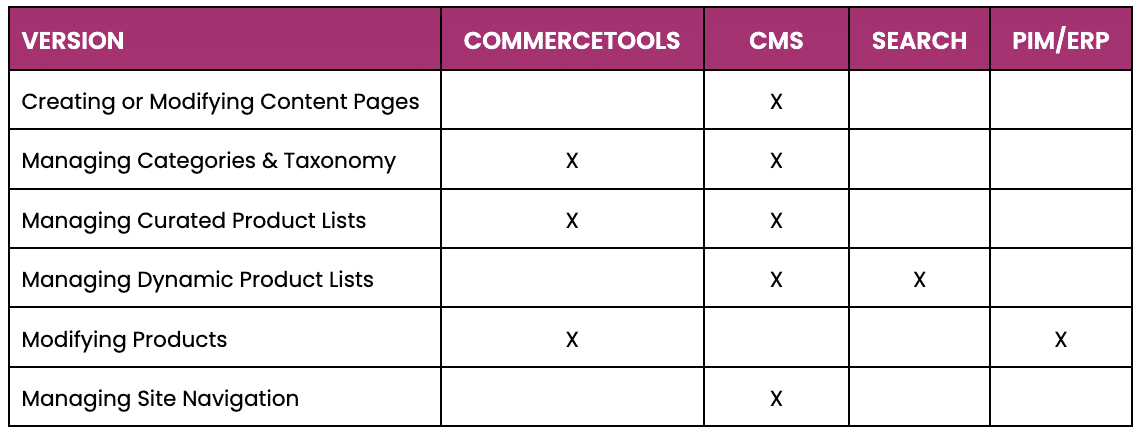
Creating or Modifying Content Pages
When Site Operators create or update experiences or content, they do this directly in their CMS. Once changes are made, they publish the content. Most modern headless CMS vendors allow you to create Releases, or a group of combined content changes, to publish all together immediately or at a set future date and time. Unless quick or one-off content page changes are made, Aries recommends using Releases to publish content.
Managing Categories & Taxonomy
The catalog categories, or the product’s taxonomy, define where an item “lives” in your organization’s catalog. These categories are used for Google site maps and feeds. They are also used to define the product’s breadcrumb. Although a product can have multiple categories, a product usually has only one catalog category.
These product categories are created and managed in commercetools. The categories are typically created programmatically alongside the product imports, since the categories map to the existing taxonomy hierarchy.
Site Operators can further enhance the category data for customer experiences and search engine optimization (SEO) in the commercetools Merchant Center.
Managing Curated Product Lists
Sometimes, Site Operators want to create a curated list of products that don’t belong to a catalog category. To create these curated lists, Site Operators manually add items; products aren’t added automatically. For example, an organization may have a Fall Favorites list that includes one hundred curated best-selling products.
Site Operators can create these curated lists as categories in commercetools. Any product can belong to one or more categories, and a category can serve many functions. The Site Operator manually creates the new curated category, completes the category’s metadata, and adds the product(s).
Managing Dynamic Product Lists
In other cases, Site Operators want to create a dynamic list of products that changes automatically as the site’s products change. Site Operators use shared product attributes and Search to query products by attributes and metadata. For example, Men’s Clearance returns products where the product’s category is Men’s and the “clearance” attribute is true.
Modern composable search platforms provide a way to pre-define search rules and enable SEO-friendly URLs. This allows you to create dynamic listing pages with enhanced SEO.
Modifying Products
As part of your solution, it is important to identify which product data is imported only on product creation (“create only”) and which product data is updated on subsequent product imports (“can update”).
Usually, product data originates in an upstream system, such as a product information manager (PIM) or enterprise resource platform (ERP), and flows through to commercetools. When a product is created in commercetools, upstream product data is added as product attributes.
If data is marked as “create only”, this data will never be updated on a subsequent product import after the product is created in commercetools. If this data changes in the upstream system, it will not change in commercetools. If Site Operators want to change this product data, they must make the change in the commercetools Merchant Center.
If data is marked as “can update”, this data is updated by subsequent product imports. When this data changes in the upstream system, the product in commercetools automatically updates. If Site Operators make changes to “can update” data in commercetools, there is a risk that the changes will be overwritten. Therefore, it is important that “can update” changes are always made in the upstream system(s).
Other data that doesn’t exist in the upstream systems can be added and modified in commercetools. This data is usually merchandising data, like labels or ecommerce-specific attributes, but could also include rich content.
Organizations enrich their category pages with SEO-friendly content, banners, and in-grid imagery. This is accomplished in the CMS and by linking CMS category content to commercetools categories.
If you are using a modern composable CMS, you most likely have a pre-built commercetools connector. If you do not have a commercetools connector, you can use the commercetools category ID or slug.
For each customer-facing category page, Site Operators create a Category Page content type in their CMS. These category pages reference their corresponding commercetools category with the commercetools connector or category ID.
When your category pages also have a CMS entry, you get three benefits:
- It allows Site Operators to manage the site navigation entirely inside their CMS and reduce user errors.
- It allows Site Operators and merchandisers to add rich, authored content and experience elements (e.g., subcategories, banners, in-grid content, etc.) to the category pages.
- It lets your business structure the navigation best for the user experience, independently of the product taxonomy or category hierarchy.
The example below shows how the category page has an authored title, a URL for building the navigation, and references the commercetools category using a commercetools connector. Furthermore, the example shows how you can add additional content capabilities to the category page to create enriched experiences.
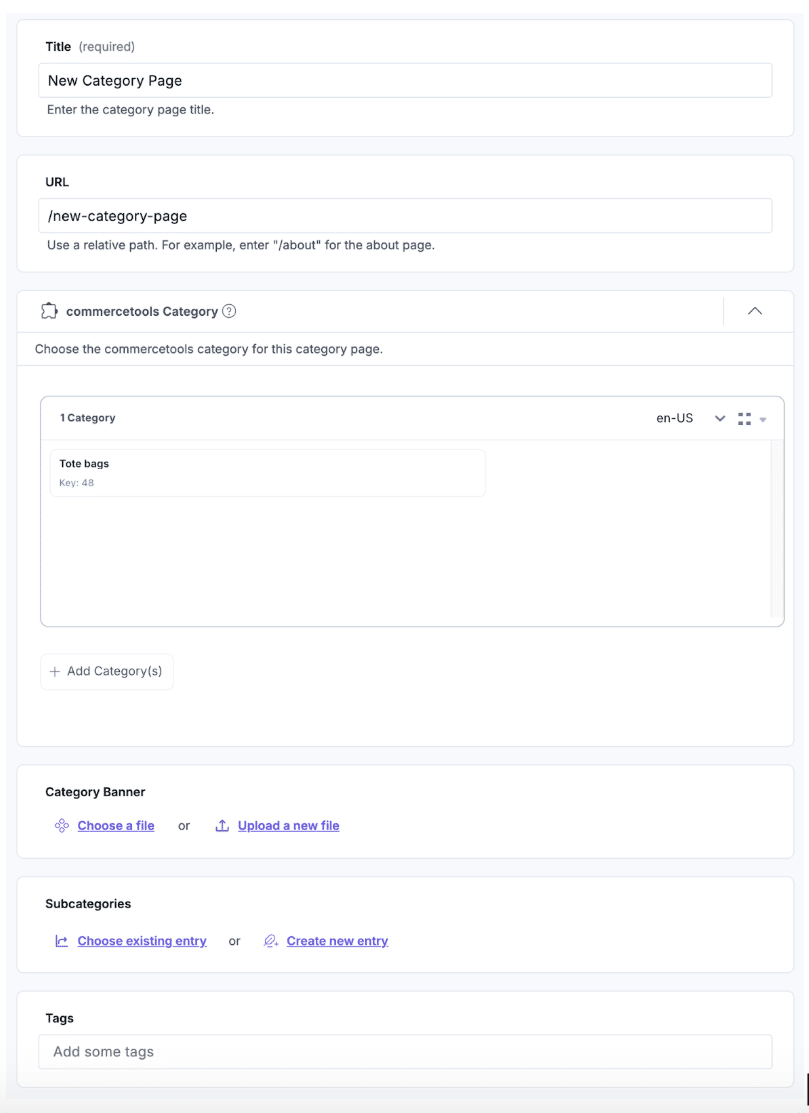
Site Operators manage their website’s navigation in their CMS. Since content pages and categories exist within the CMS, it is easy to build the navigation by selecting existing CMS entries and avoiding manual entry.
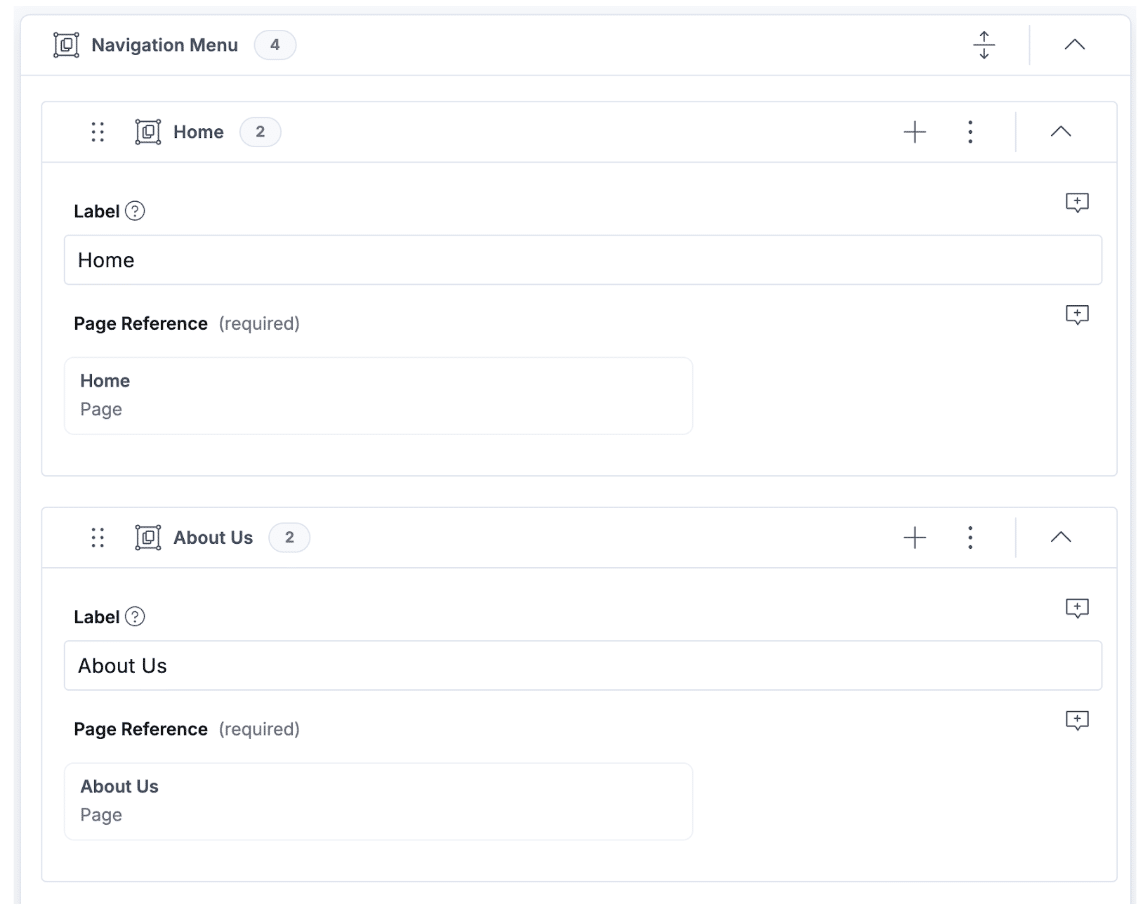
Since category data lives across multiple platforms, a unified key, like an ID or slug, is needed to get that data. This unified key is provided via navigation – specifically, the URL.
A “page” is never actually created. Ultimately, data from each primary system comes together via a frontend template and is rendered into an experience for the user. The URL provides the IDs – numerical or “slugs” – required to retrieve this data. Developers can use an algorithm to generate the links for page URLs in the navigation, allowing for a consistent URL structure.
Ultimately, the website URL will drive the data on the page, but we want to make URL creation invisible to Site Operators. The Site Operator focuses on selecting existing entries in the CMS and avoids manual entry to link data across multiple platforms.
Implementing your composable platform is only half the battle – understanding how to manage site operations is equally vital. Contact Aries Solutions today for help!

