commercetools recently rolled out a more efficient way to generate coupon codes in the Merchant Center. Let’s explore how easy it is to do this with an example promotion that grants 100 customers a 10% discount code that is unique to them.
In our example, our small business would like to celebrate a new product being sold to it’s 100th customer by giving them all a 10% off coupon. We’d like to track who uses their coupon code and who doesn’t. Therefore we need to generate 100 unique codes for each of those 100 customers.
After logging into your Merchant Center, under “Discounts” on the left-hand side, select “Generate Discount Codes” from the dropdown menu.
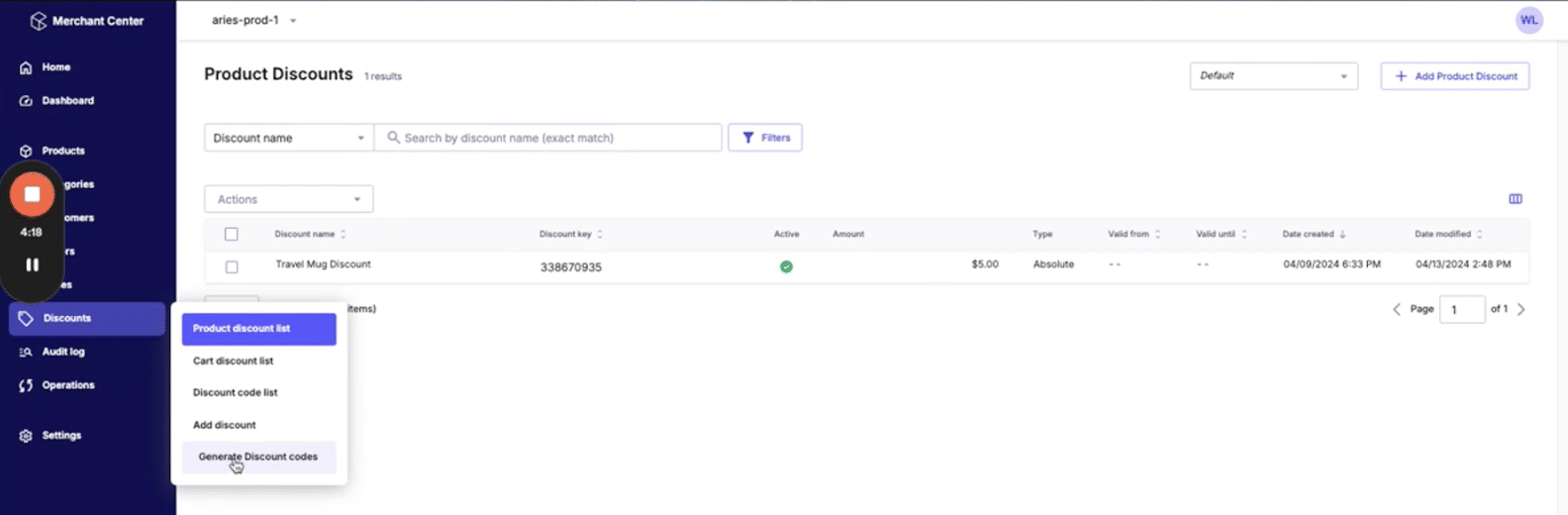
Enter “100” under “Quantity of Discount Codes”. In the “Total number of characters for each code” field enter “10”. In the “Prefix for each code” field, enter “SAMPLE.” The file format should be pre-set to generate a CSV file.
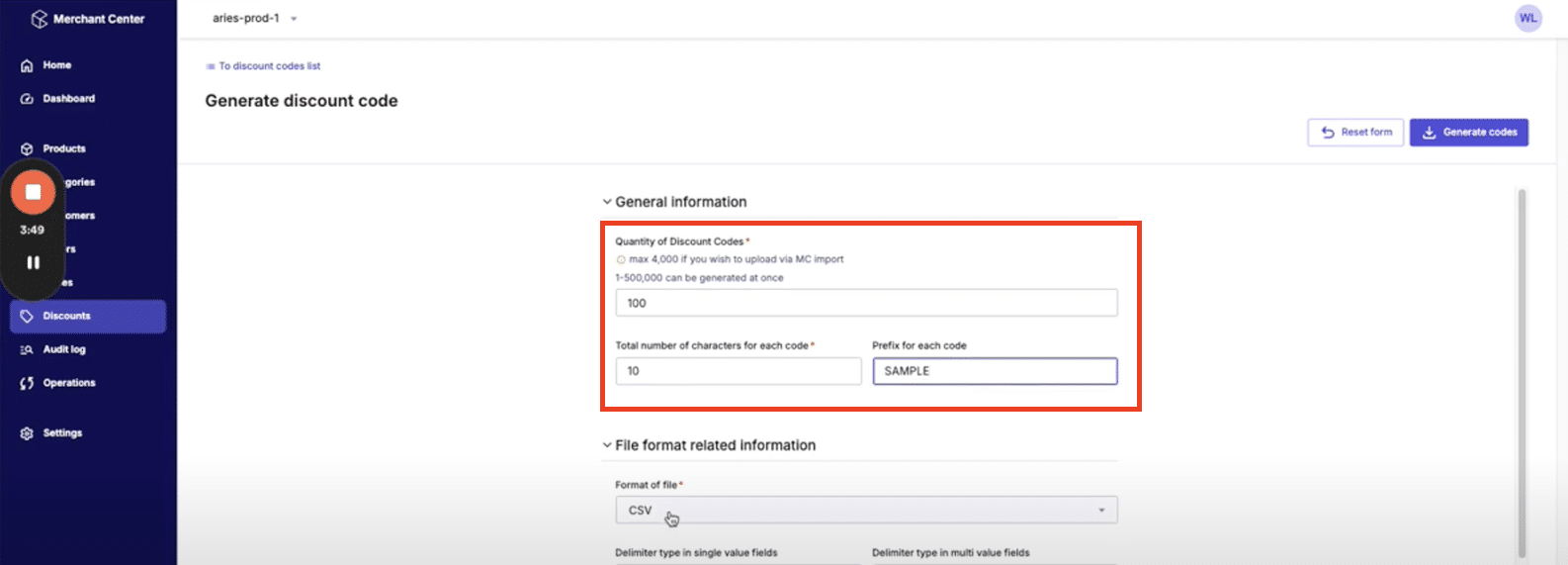
Enter a “Discount code name”. We entered “Sample Code.” You can chose to include a discount code key or not. We will select the box “Genrate random keys.” The “Discount code status” should be pre-set to “Active.” Set the validity dates to be whatever span of time you need.
Because our example dictates that each customer only gets to use one unique 10% off code one time, we will set “Max applications” and “Max applications per customer” as “1.”
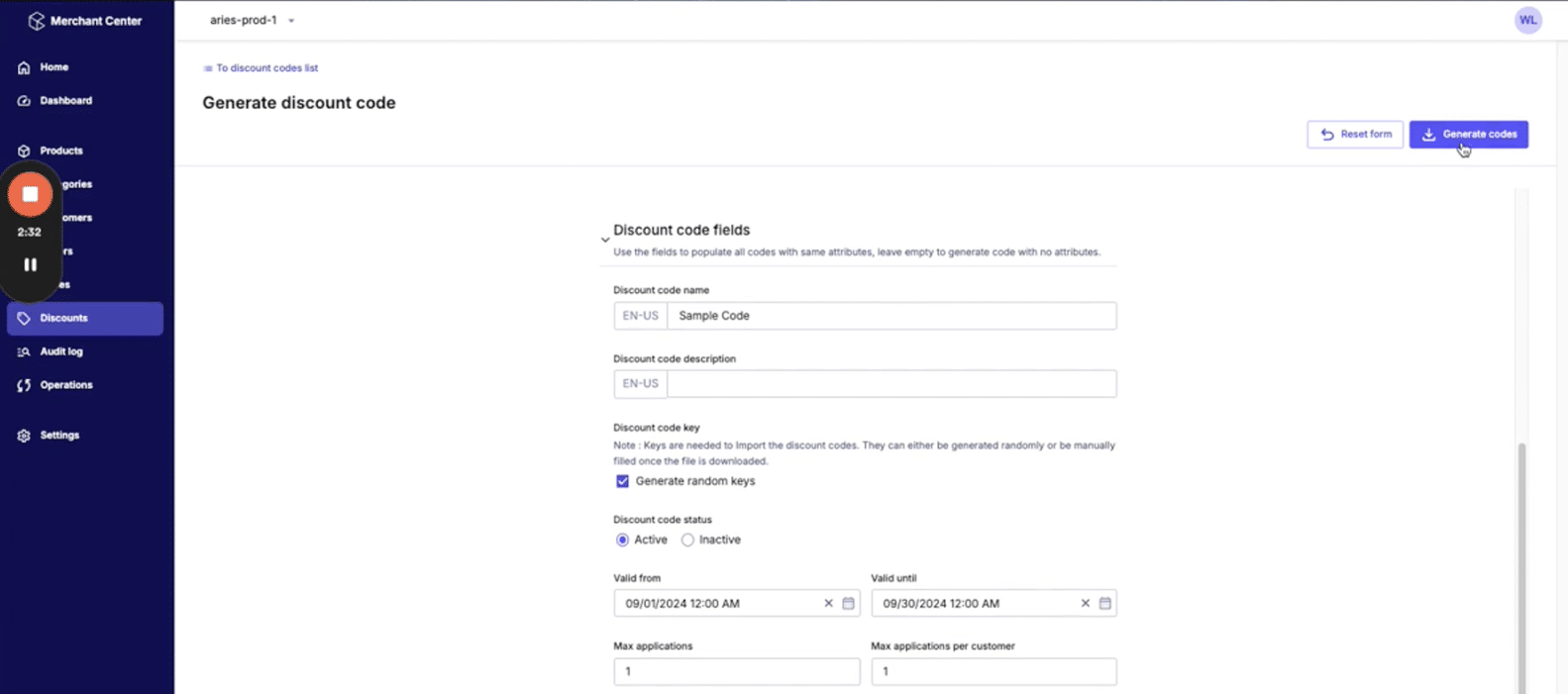
Click “Generate codes” in the upper right-hand corner and the CSV file will download to your device. Open the file and you will see all 100 of your unique codes listed out for you to send to your customers!
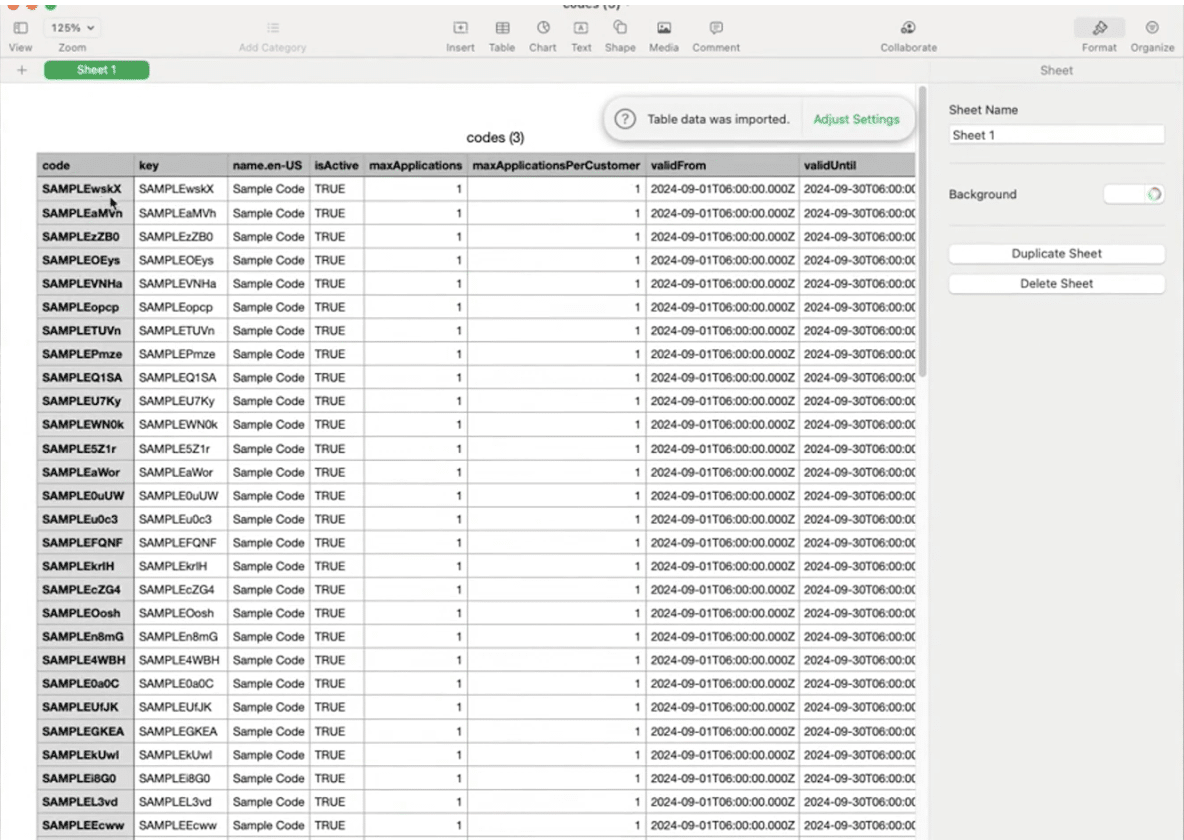
Questions about generating coupon codes in commercetools?
Please reach out to us – we are happy to help! If you prefer the vlog version of this article, be sure to check it out on our YouTube page! Give us a follow for more helpful content and click here to read up on our other commercetools promotions articles.

